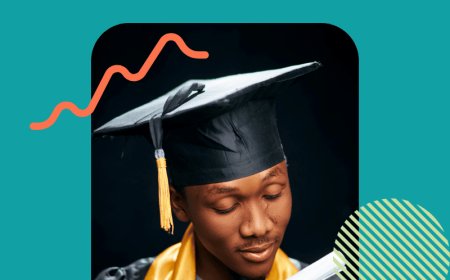Top 7 Online Tools Every University Student Should Use
A list of tools that every university student—especially those in South Africa—should know about for notes, studying, writing, reading, and schedule.
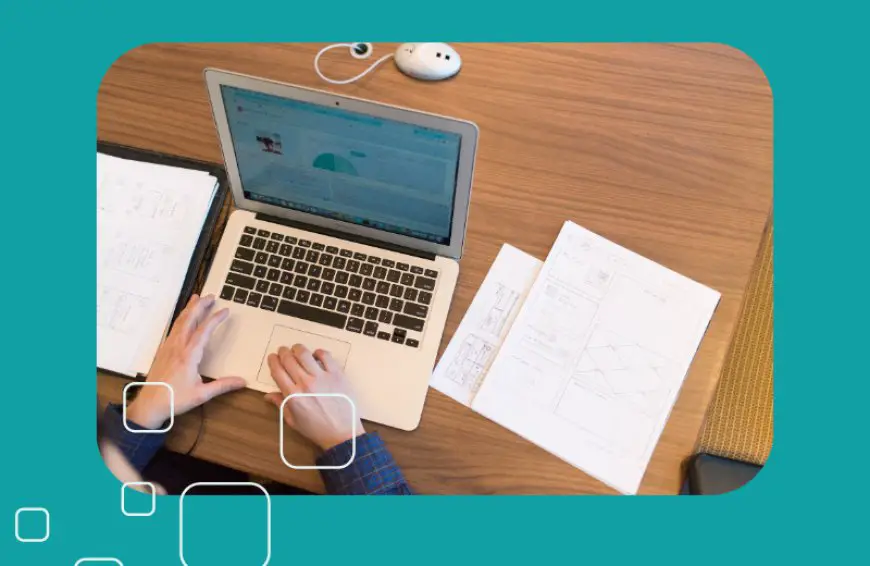
Online Tools Every University Student Should Use
These are Tools that every university student—especially those in South Africa—should know about for notes, studying, writing, reading, and sched
University life is hectic. Between lectures, assignments, group projects, and trying to have some kind of social life, things can get overwhelming—fast. While everyone seems to talk about Notion or Google Docs (which are great, no doubt), there are so many other online tools that can make your life way easier.
If you’re a student in South Africa, chances are you haven’t heard of some of these lesser-known gems. So, here are 7 underrated but powerful tools to help you stay on top of your academic game—whether you're taking notes, studying for tests, organizing your schedule, or just trying to write that 2,000-word essay due in 6 hours.
1. Coda
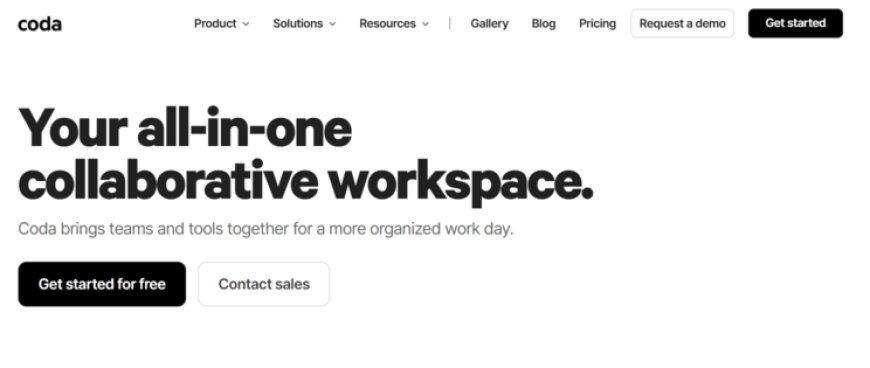
Let’s be honest, group work is a nightmare when half your team ghosts after the first meeting. That’s where Coda comes in. It’s like Google Docs, Trello, and Excel had a baby.
2. Readwise
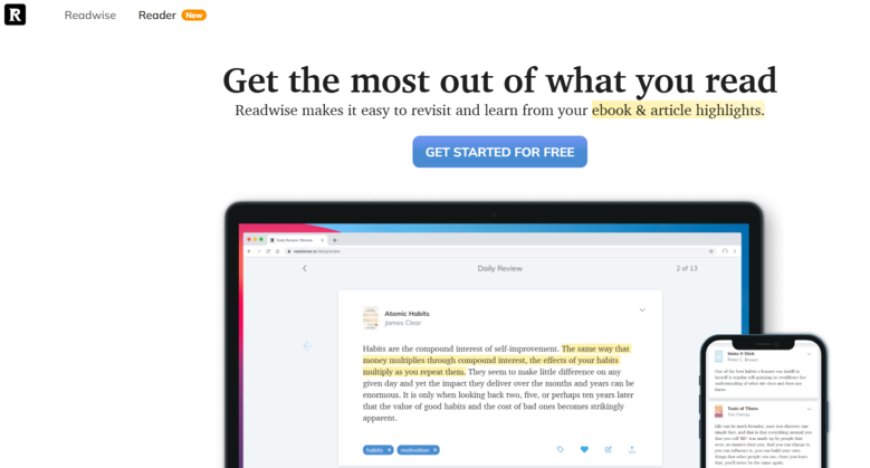
If you're reading tons of articles, PDFs, or e-books and forget half of it after two days, Readwise is a game-changer. It pulls all your highlights and notes from different platforms (Kindle, web articles, PDFs, even Notion), then sends you little daily reminders to help you actually remember what you read.
Think of it as your personal reading coach who helps you not forget that amazing quote or stat you highlighted two weeks ago. It even works with academic papers if you’re one of those who highlight entire paragraphs but never look back at them.
3. Tana
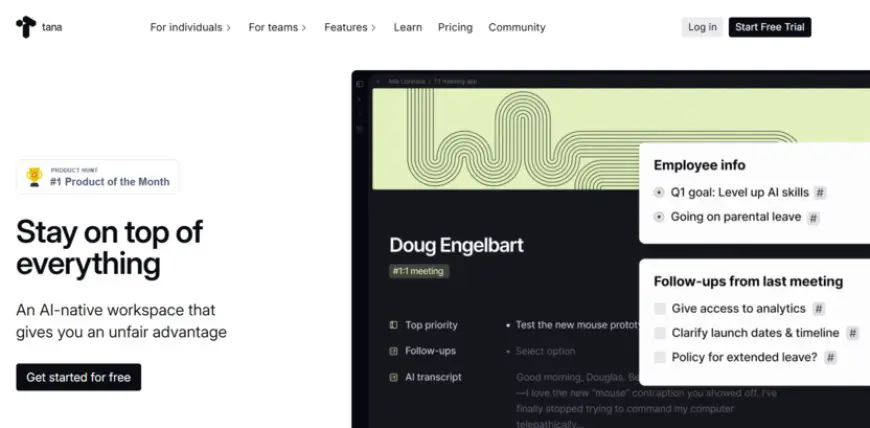
Tana is relatively new but insanely powerful. It’s kind of like Notion’s smarter cousin, mixed with the simplicity of a note-taking app like Apple Notes.
4. Notion
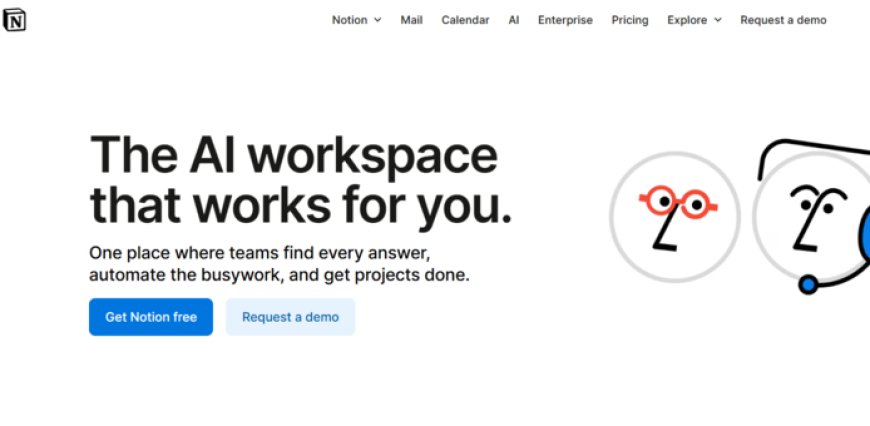
Notion is a clean, all-in-one workspace that helps you stay on top of classes, projects, and personal tasks. You can create pages for lecture notes, organize to-do lists, and set up databases to track assignments or deadlines. Everything updates across devices, so you can start something on your laptop and continue on your phone without hassle.
Its templates make it easy to build planners, project boards, and study schedules, so you can manage your university workload in one place without juggling multiple apps.
5. Zotero
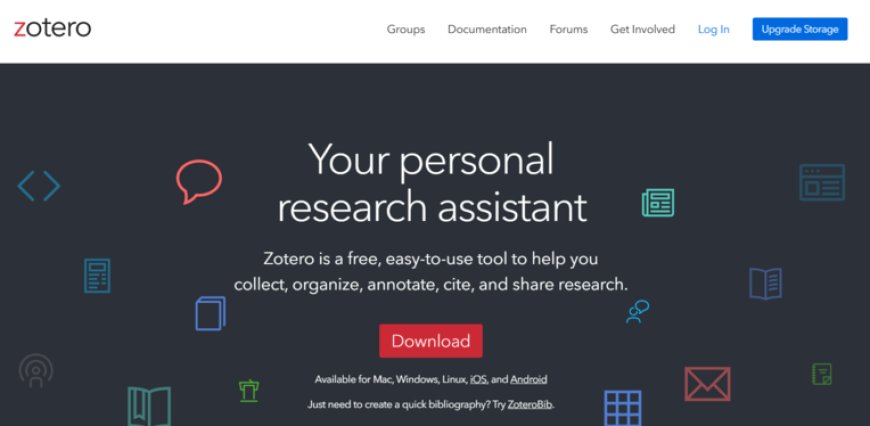
We all hate referencing. Whether it’s APA, MLA, Harvard, or whatever your uni uses, it’s annoying and time-consuming. Zotero takes the pain out of it.
It’s a free tool that saves all your sources, adds citations with one click, and builds a full bibliography automatically. You should know it also works with your browser so you can save articles while researching on Google Scholar or JSTOR. You can
You may also look: Best Student Online Tools for Academic Research and Papers
6. Speechify
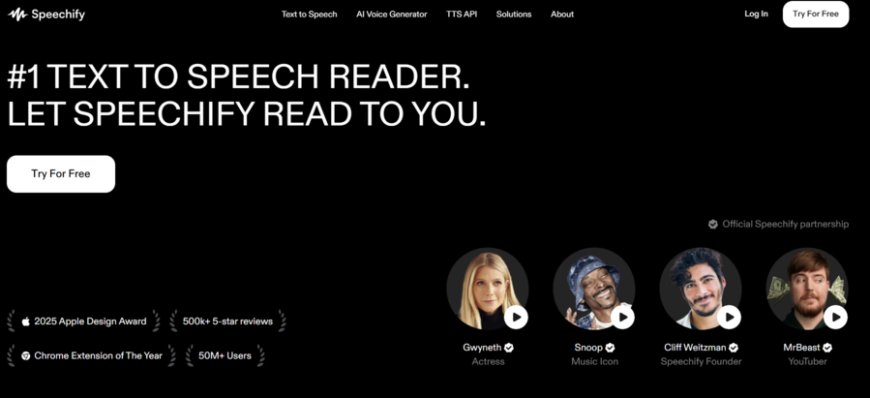
Ever tried reading a 30-page PDF at midnight with a fried brain? Don’t. Let Speechify read it to you instead.
Perfect if you want to "read" while commuting, walking to class, or lying in bed pretending to study.
7. RemNote
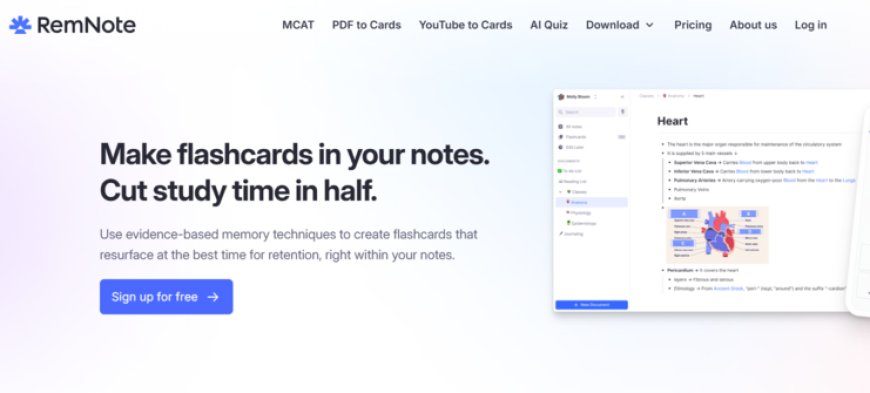
If you’ve heard of Anki, RemNote is like Anki’s more user-friendly cousin. It’s designed specifically for active recall and spaced repetition, which are two of the best study techniques backed by science.
Mostly preffed for med students, psych majors, law students—basically anyone who needs to cram tons of info into their brain.
Conclusion
So, there you have it: 7 tools that can genuinely make university life a bit less chaotic. They might not be as hyped as Notion or Microsoft Word, but once you try them out, you’ll wonder how you ever survived without them.
Join Our Community
What's Your Reaction?
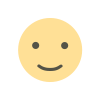 Like
0
Like
0
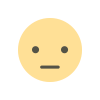 Dislike
0
Dislike
0
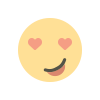 Love
0
Love
0
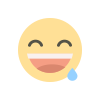 Funny
0
Funny
0
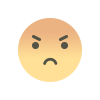 Angry
0
Angry
0
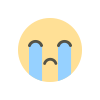 Sad
0
Sad
0
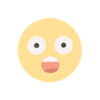 Wow
0
Wow
0